© 2023 Auto/Mate, Inc. All Rights Reserved.
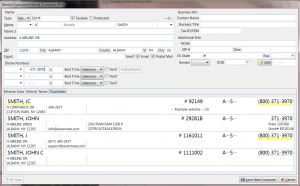 Smart Search is an intuitive search function that is automatically activated when you click the “Add Contact” button. As you start entering data into the entry fields, Smart Search runs in the background, searching for probable matches. If it becomes apparent the contact already exists in your database, the system is going to prompt you with a visual presentation of the contacts with data that match the data you are entering.
Smart Search is an intuitive search function that is automatically activated when you click the “Add Contact” button. As you start entering data into the entry fields, Smart Search runs in the background, searching for probable matches. If it becomes apparent the contact already exists in your database, the system is going to prompt you with a visual presentation of the contacts with data that match the data you are entering.